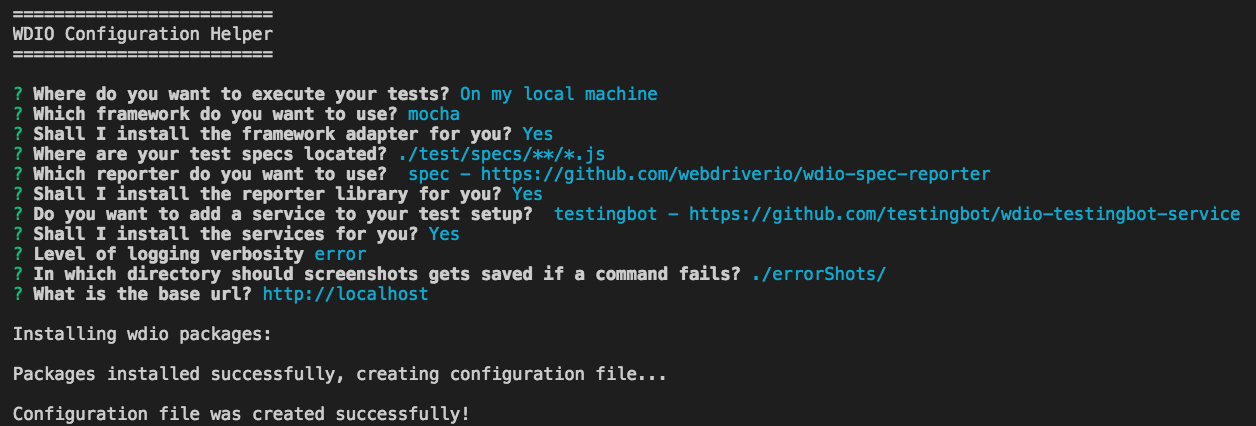WebdriverIO 初始化專案
// 新增空的專案資料夾
mkdir demo
cd demo
// 初始化 npm 專案
npm init -y
// 安裝 webdriverio 模組
npm install webdriverio --save-dev
產生 Webdriverio 設定檔
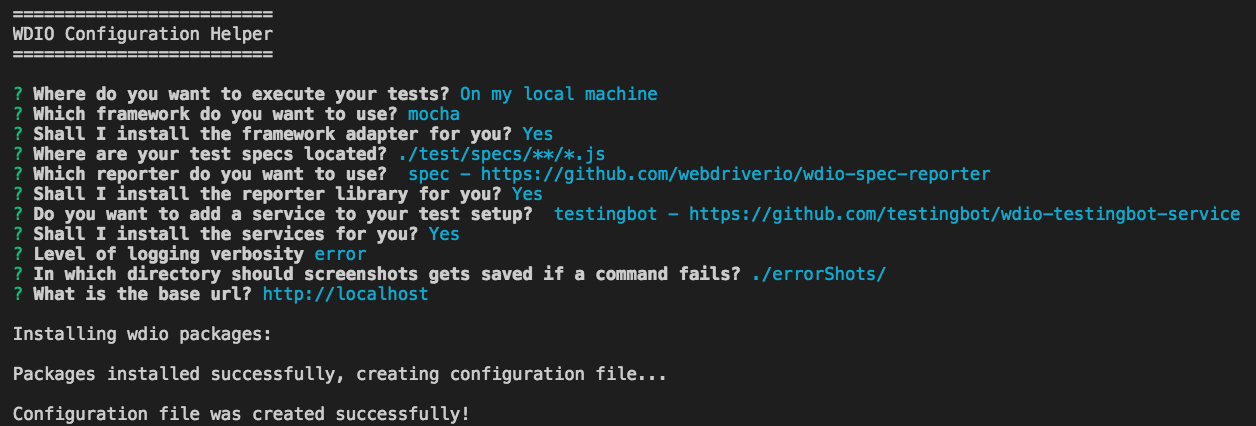
// 執行 CLI (Mac)
$ node_modules/.bin/wdio
// 執行 CLI (Window)
$ node_modules\.bin\wdio
=========================
WDIO Configuration Helper
=========================
選擇你的執行環境
? Where do you want to execute your tests? On my local machine
選擇你要使用的測試框架
? Which framework do you want to use? mocha
你要安裝測試框架的 adapter 嗎?
? Shall I install the framework adapter for you? Yes
設定你預計測試程式放置的資料夾位置
? Where are your test specs located?
選擇你想要的報表格式
? Which reporter do you want to use?
你要安裝報表函式庫嗎?
? Shall I install the reporter library for you?
你想要新增服務到你的測試專案嗎?
? Do you want to add a service to your test setup?
你要安裝服務嗎?
? Shall I install the services for you?
設定 log 的層級
? Level of logging verbosity silent
設定測試失敗後,截圖放置位置
? In which directory should screenshots gets saved if a command fails?
設定將要測試的網站的 domain url
? What is the base url?
執行方式
- 編輯
package.json
- 把 script test 指令設定為
wdio wdio.conf.js
- 執行
npm test