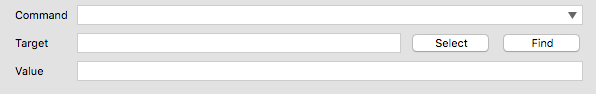元素選取器
常見的英文稱呼叫:Target / Element Locators / Selector
Identifier
identifier=id:選擇帶有特定 @id 屬性的元素。如果 @id 沒有找到元素,則會改以選擇 @name 中符合 id 的值。指令需要元素定位器為參數時,大多都是以此作為預設值。
id=myId
<div id="myId">hello</div>
Name
name=name:選擇帶有特定 @name 屬性的元素。
<div name="myName">hello</div>
DOM
dom=javascriptExpression:以 JavaScript 的方式選擇 DOM,開頭必定是 document.。例如 dom=document.images[2]。
dom=document.getElementById('loginForm')
dom=document.forms['loginForm']
dom=document.forms[0]
document.forms[0].username
document.forms[0].elements['username']
document.forms[0].elements[0]
document.forms[0].elements[3]
<html>
<body>
<form id="loginForm">
<input name="username" type="text" />
<input name="password" type="password" />
<input name="continue" type="submit" value="Login" />
<input name="continue" type="button" value="Clear" />
</form>
</body>
<html>
XPath
xpath=xpathExpression:以 XPath 表示式來定位元素。
xpath=id('myId')
Link Text
link=textPattern:選擇包含指定文字比對模式(text patterns)的連結(link)或錨點(anchor)元素,也就是。
link=Continue
link=Cancel
<html>
<body>
<p>Are you sure you want to do this?</p>
<a href="continue.html">Continue</a>
<a href="cancel.html">Cancel</a>
</body>
<html>
Partial Link Text
<html>
<body>
<p>Are you sure you want to do this?</p>
<a href="continue.html">Continue</a>
<a href="cancel.html">Go Home Page</a>
</body>
<html>
CSS 選取器 (selector)
css=cssSelectorSyntax:以 CSS 選擇器來選擇元素,請參考 CSS2 選擇器、CSS3 選擇器的說明。這應該是網頁工程師最容易使用的定位器吧。
css=form#loginForm
css=input[name="username"]
css=input.required[type="text"]
css=input.passfield
css=#loginForm input[type="button"]
css=#loginForm input:nth-child(2)
<html>
<body>
<form id="loginForm">
<input class="required" name="username" type="text" />
<input class="required passfield" name="password" type="password" />
<input name="continue" type="submit" value="Login" />
<input name="continue" type="button" value="Clear" />
</form>
</body>
<html>

- 補充工具的使用方式