Selenium IDE UI
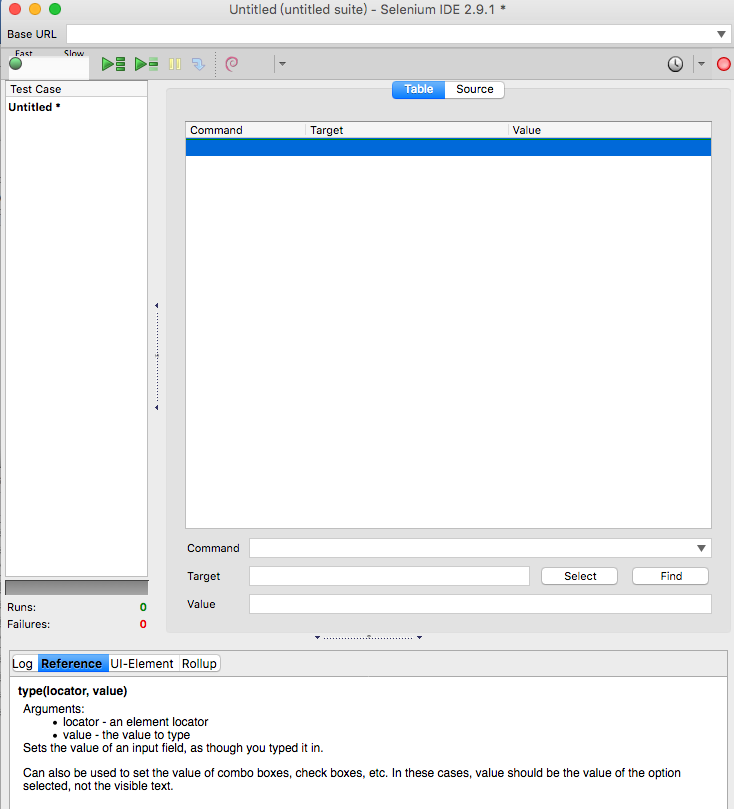
功能列 (Toolbar)
| 圖形 | 功能 |
|---|---|
 |
快速 / 慢速執行 |
 |
執行 Test Suite |
 |
執行 Test Case |
 |
錄影 (Record) |
 |
逐步執行 |
 |
暫停 / 恢復 |
面板
Log
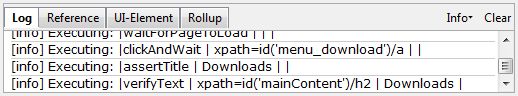
使用文件
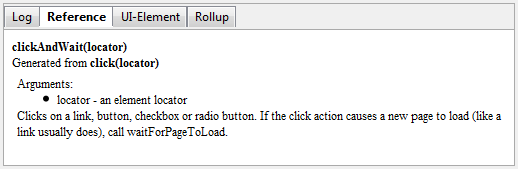
測試案例面板 (Test Case Pane)
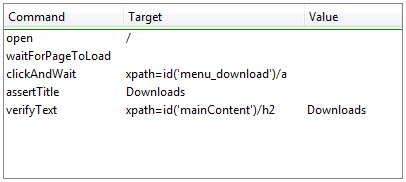
示範
- 建立新的測試案例 (Test Case)
- 一個 Test Case 名稱叫做 test case 1
- 一個 Test Case 名稱叫做 test case 2
- 分別儲存 Test Case
- 儲存測試集合 (Test Suit)
- 刪除 Test Case
- 添加 Test Case
- 切換 Test Case
- 錄影 http://demoqa.com/
- 設定中斷點 / 移除中斷點
- 逐步執行
- 恢復