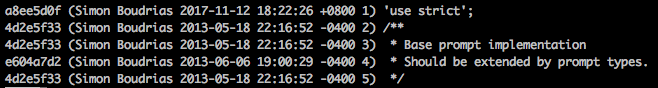git blame 指令
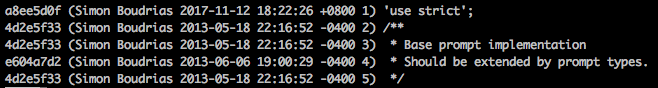
使用情境
常用範例
| 範例 |
說明 |
| git blame -L 2,5 hello.txt |
|
| git blame -L 2 hello.txt |
|
| git blame -L 2, hello.txt |
|
| git blame -L ,5 hello.txt |
追蹤修改紀錄 |
語法結構
usage: git blame [<options>] [<rev-opts>] [<rev>] [--] <file>
<rev-opts> are documented in git-rev-list(1)
--incremental Show blame entries as we find them, incrementally
-b Show blank SHA-1 for boundary commits (Default: off)
--root Do not treat root commits as boundaries (Default: off)
--show-stats Show work cost statistics
--score-debug Show output score for blame entries
-f, --show-name Show original filename (Default: auto)
-n, --show-number Show original linenumber (Default: off)
-p, --porcelain Show in a format designed for machine consumption
--line-porcelain Show porcelain format with per-line commit information
-c Use the same output mode as git-annotate (Default: off)
-t Show raw timestamp (Default: off)
-l Show long commit SHA1 (Default: off)
-s Suppress author name and timestamp (Default: off)
-e, --show-email Show author email instead of name (Default: off)
-w Ignore whitespace differences
--minimal Spend extra cycles to find better match
-S <file> Use revisions from <file> instead of calling git-rev-list
--contents <file> Use <file>'s contents as the final image
-C[<score>] Find line copies within and across files
-M[<score>] Find line movements within and across files
-L <n,m> Process only line range n,m, counting from 1
--abbrev[=<n>] use <n> digits to display SHA-1s